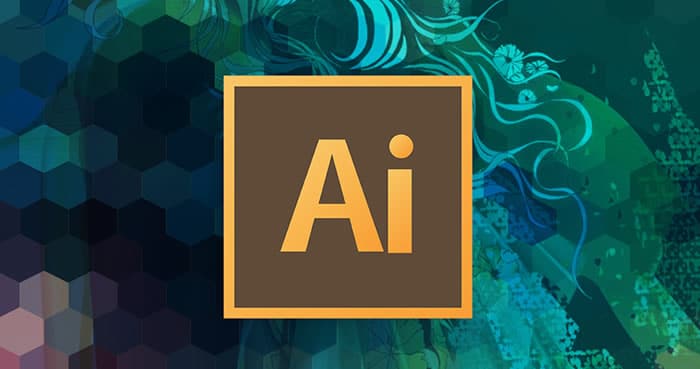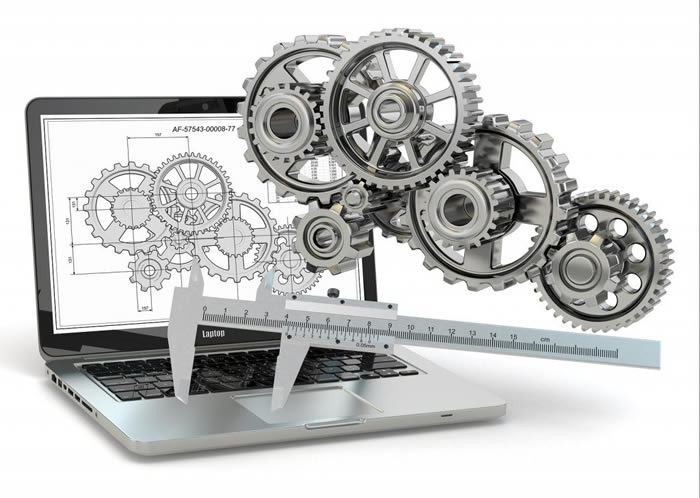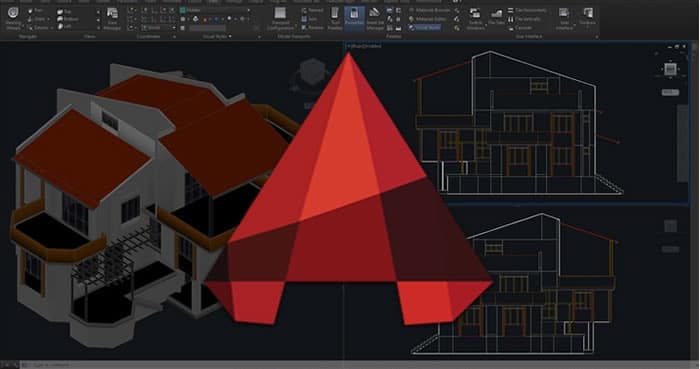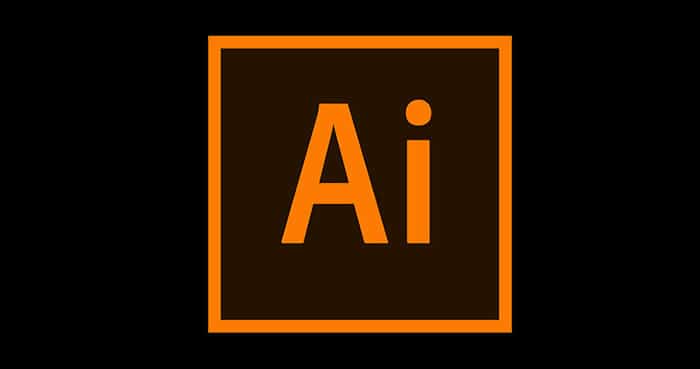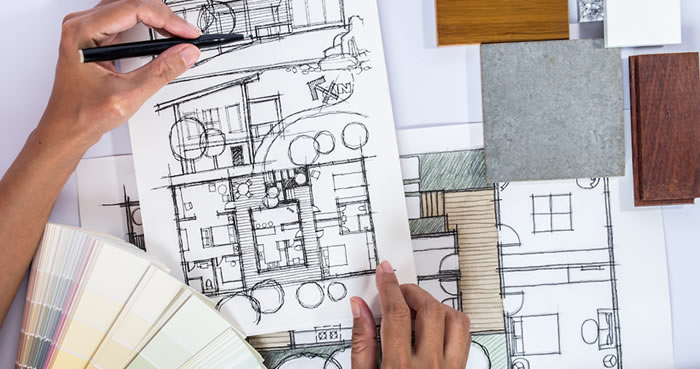6 Best AutoCAD Courses, Training & Classes in Edmonton [2023]

Contents
What is Autodesk AutoCAD?
Autodesk’s AutoCAD software is an efficient tool for creating vector design drawings or for planning vector design drawings. The various versions of AutoCAD not only offer professional design of 2D drawings such as engineering drawings or floor plans – also known as AutoCAD 2D – but also the ability to design components or constructions in 3D. In the industrial economy and the building and construction sector, the various interfaces that AutoCAD provides for the further processing of engineering drawings and designs are highly valued.
Other AutoCAD programs are, for example, AutoCAD LT, which focuses on 2D drawings, or AutoCAD Mechanical, a 2D version of the software with a very extensive range of calculation and BOM functions. AutoCAD software is currently available for Microsoft Windows and Apple Mac OS X operating systems.
Why should I take an AutoCAD training course?
As a CAD draftsman, you give form to ideas. And, as a CAD draftsman, you give shape to ideas: You make yourself indispensable for any industry that works with engineering drawings. In the training courses listed below, various training organizations offer courses on the most important basics for your future in the field of computer-aided drafting. You can acquire industry-standard expertise with these CAD training courses. In addition to the technical basics, you will get an in-depth insight into the work of architectural, design, or engineering offices.
To make it easier for you to find your AutoCAD training in Edmonton, a global team of 10+ experts has compiled this list of 6 Best Autodesk AutoCAD Training, Courses, classes, certifications, tutorials and programs in Edmonton for 2022.
6 Best AutoCAD Courses in Edmonton for 2022
Multiple AutoCAD courses (Northern Alberta Institute of Technology, Edmonton)
In these courses, you will learn about the main and primary functions of AutoCAD: the AutoCAD interface, drawing tools, configuration, viewing commands, 2D geometry, object properties, hatching, annotations, and automated design and drawing techniques [CADD]. As well as advanced features of AutoCAD to maximize the accuracy and effectiveness of your working drawings.
Duration: Various
Level: Beginner, Intermediate, Advanced
You can Sign Up Here
AutoCAD Training (Certstaffix, Edmonton)
Divided into three courses, you can learn here in various training formats the three levels of AutoCad. By the end of this training, you’ll be able to create and edit solid models and surfaces, move quickly in the AutoCAD 3D environment, draw 2D plans, and obtain high-quality visualization.
Duration: 9 days
Level: Beginner, Intermediate, Advanced
You can Sign Up Here
AutoCAD for Beginners – Drawing and Modeling (Global Innovative Campus, Edmonton)
With this training, you will gain in productivity with the automation of repetitive tasks without added value. The exchange of plans between the different actors will be facilitated.
The course has been developed with the students in mind so that they can progressively learn new tools with each lesson. It is totally audiovisual and practical, its comprehension is therefore easy, fast, and intuitive.
Level: Beginner
You can Sign Up Here
AutoCAD Training (Knowledge Academy, Edmonton)
This Autocad training consists of a one-day course in which participants receive step by step advice, tips, and direction on building information models. The course will cover schematic design, system analysis, construction documentation, and design visualization.
Duration: 1 Day
Level: Beginner, Intermediate, Advanced
You can Sign Up Here
AutoCAD Level 1-2-3: Essentials/ intermediate/ Creating and Presenting 3D Models (Trainup, Edmonton)
In this course, you will learn all three levels of AutoCAD, allowing to acquire the essential bases of the Autocad software, plus 2D and 3D drawings to realize plans and technical drawings.
When you’ll become more familiar with the software, you’ll begin to streamline the design process and become more productive with Autocad. You will learn more Powerful tools and techniques for drawing, dimensioning, and printing 2D drawings, as well as 3D models.
Duration: Various
Level: Beginner, Intermediate, Advanced
You can Sign Up Here
Autodesk & CAD Training (ImaginIt Technologies, Edmonton)
In this Autocad training, you will learn from a large team of more than 50 Autodesk Certified Instructors who have extensive and comprehensive knowledge of the industry and products. There are also different ways of training, so you can choose the one that suits you best.
It is as well possible to participate in virtual online courses, opening therefore the opportunity to not only learn in Edmonton but no matter where you are located in the world.
Level: Beginner, Intermediate, Advanced
You can Sign Up Here
Computer-aided design (CAD)
Computer-aided design (CAD) is used worldwide in many sectors, such as construction or mechanical and industrial engineering. Become a CAD designer and develop your spatial imagination!
- Some of the topics covered in these courses:
- The user interface, basic functions, drawing commands, views, etc.
- Drawing structure, coordinate inputs, layer technology
- Object properties, editing
- Text styles, dimension styles, labeling
- Creating the layout
- etc.
The Bottom Line
Theses best Autodesk AutoCAD Training, Courses, classes, certifications, tutorials, and programs in Edmonton for 2022 training offer you several training possibilities depending on your level and your objectives. Do not hesitate to contact them by filling out an information request form to obtain more information.