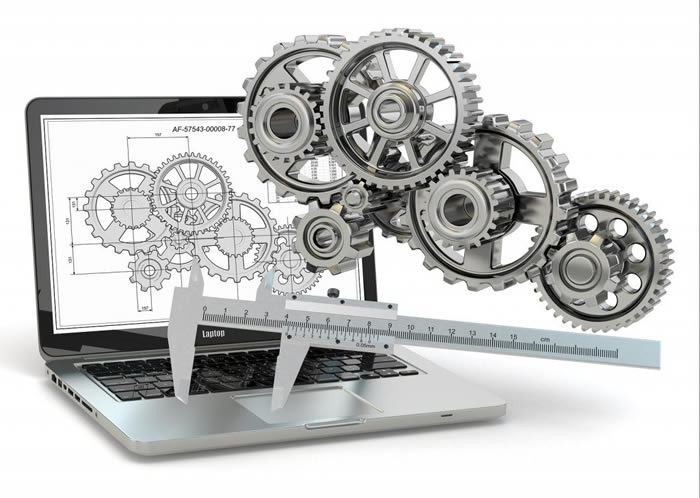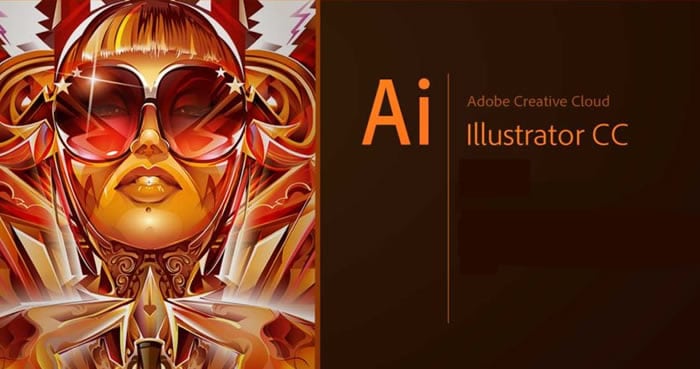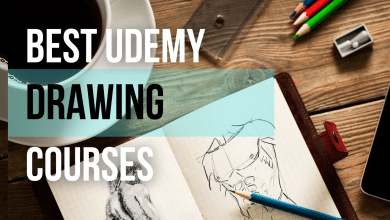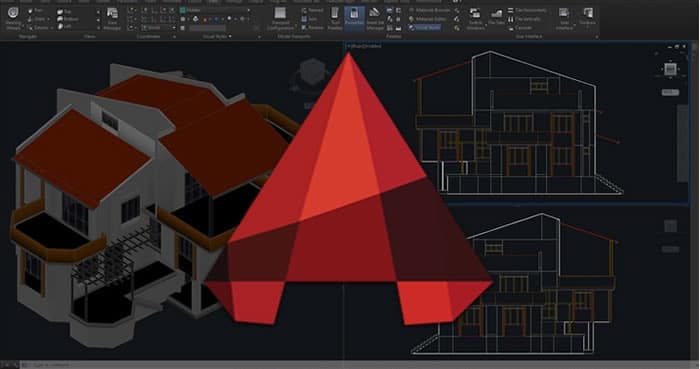10 Best Adobe illustrator Courses, Training & Classes in Toronto [2023]
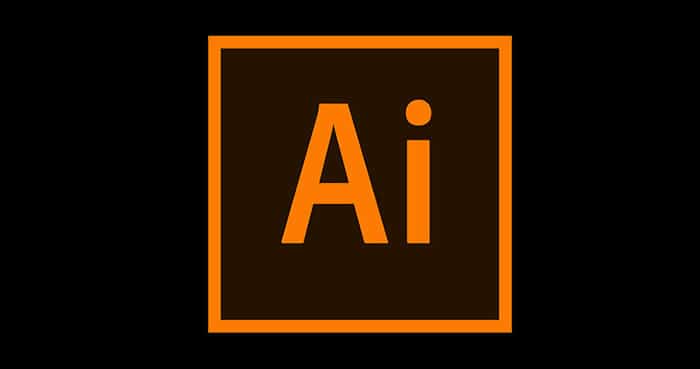
Contents
What is Adobe illustrator?
Vector images consist of curves generated by mathematical formulas. A vector image is composed of geometric objects such as lines, polygons, circles, etc… Each of these objects is defined by its shape, position, color, etc…Vector images are not resolution-dependent, i.e. they do not lose quality when enlarged.
Adobe Illustrator has quickly imposed itself to all print and web professionals. It can be used in combination with the other softwares of the Adobe suite: Photoshop, inDesign…
Why learn Adobe Illustrator
Learn about Illustrator and vector drawing. Accompanied by professional graphic designers and illustrators, you will become familiar with the tools offered by Adobe software!
In the Illustrator trainings, you will learn how to use the software for the creation of paper documents as well as illustrations for the Internet. Adobe Illustrator is oriented towards the professional market, it integrates many options to improve productivity. Included in Adobe’s Creative Suite, Illustrator is the essential companion for multi-media designers.
To make it easier for you to find your Adobe Illustrator training in Toronto, a global team of 10+ experts has compiled this list of 11 Best Adobe Illustrator Training, Courses, classes, certifications, tutorials and programs in Toronto for 2022.
11 Best Adobe Illustrator Courses in Toronto for 2022
Adobe Illustrator Training in Toronto (New Horizons Computer Learning Centres, Toronto)
Divided into two courses, one for beginners and the second one more advanced to complete the first course, you will learn Illustrator’s workflow, how it works, be able to draw basic shapes as well as complex illustrations, improve your artwork using painting tools, and much more.
Duration: 4 days
Level: Beginner, Intermediate, Advanced
You can Sign Up Here
Adobe Illustrator 1 (George Brown College, Toronto)
Covering Adobe Illustrator’s fundamentals, this course is for anyone wishing to acquire the basics of Illustrator in a professional context and understand the principles of artwork and basic tools.
Duration: 36 hours
Level: Beginner
You can Sign Up Here
Adobe Illustrator Training Toronto, Ontario (Certstaffix, Toronto)
In this three-day course, you will be taught the best way to learn Adobe Illustrator, a digital creation software used for vectorial drawing and particularly used by illustrators.
The course is given in various training formats so that you can choose the most suitable one for you to acquire the knowledge you need to complete your own finished project.
Duration: 3 days
Level: Beginner, Intermediate, Advanced
You can Sign Up Here
Adobe Illustrator Training and Certification in Toronto (Sulekha, Toronto)
This Illustrator’s course aims to create professionals. All the techniques explored by the course, are used to evolve on territory more and more interesting and professional.
This Adobe Illustrator course can be taken as an inclass or online training.
Level: Beginner, Intermediate, Advanced
You can Sign Up Here
Adobe Illustrator Training in Toronto (JFL Media Training, Toronto)
Designed for beginners as well as intermediate individuals, you will learn in this course, the art of the powerful drawing software program, Adobe Illustrator.
Illustrator is a software published by Adobe that is used for the creation of vector graphics, as it offers the ability to manipulate powerful vector drawing tools. Vector images are resolution-independent, i.e. they do not lose quality when enlarged.
The advantage of choosing this course is that it can be personalized depending on your skills, projects, and goals.
Level: Beginner, Intermediate
You can Sign Up Here
Adobe Illustrator Training (Adobe Training Toronto, Toronto)
In this one-on-one training, composed of a small group of 4 people, you will learn from professionals what it takes to become yourself a master of the Illustrator software.
The course is structured in such a way that the student, at the end of the course, gets the real skills to work independently on Adobe Illustrator.
Level: Beginner, Intermediate, Advanced
You can Sign Up Here
Adobe Illustrator Training Classes and Seminars In Toronto, ON (Trainup, Toronto)
Here you will find lots of courses on Adobe Illustrator, perfect to choose whatever course suits you best, to have a complete understanding of Illustrator, and to become a pro yourself.
Duration: Various
Level: Beginner, Intermediate, Advanced
You can Sign Up Here
Adobe Illustrator (Training Toronto, Toronto)
In this program, you have a choice of different courses, so you can choose what suits you best. You will learn from professionals all there is to know about Adobe Illustrator’s workflow. There will be lots of practice and tips, and you will receive free after-class support. Ideal to become a pro yourself at the end of this course.
Duration: Various
Level: Beginner, Intermediate, Advanced
You can Sign Up Here
Adobe Illustrator CS6 (DPA Communications, Toronto)
Adobe Illustrator is a vector image creation software that allows the creation of computer graphics and advertising images, logos, and coordinated images, design, and creative drawing.
This course allows you to manipulate vector images, learn artistic illustration tools, export projects in the main formats, and much more.
Duration: 2 days
Level: Beginner, Intermediate
You can Sign Up Here
Adobe Illustrator (Seneca College, Toronto)
Using Illustrator is a fundamental knowledge when working as an illustrator, advertising graphic designer, editorial graphic designer, interior designer, and so on.
Knowing how to use this software will open the doors to a world full of potential far beyond your imagination.
The Illustrator course will teach you how to create graphic templates for your websites, and create all kinds of vector images.
Level: Beginner, Intermediate, Advanced
You can Sign Up Here
Objective of these courses
Thanks to the various training courses, you will understand how vector curves work with one of Illustrator’s main tools: “the pen”, which allows you to draw curves with a perfect appearance thanks to the placement of anchor points and tangents that will modify the curvature of the Bézier curve type.
The Bottom Line
These best Adobe Illustrator Training, Courses, classes, certifications, tutorials, and programs in Toronto for 2022 training offer you several training possibilities depending on your level and your objectives. Do not hesitate to contact them by filling out an information request form to obtain more information.