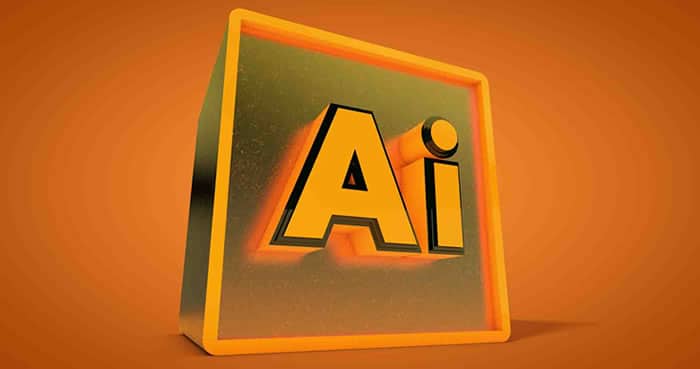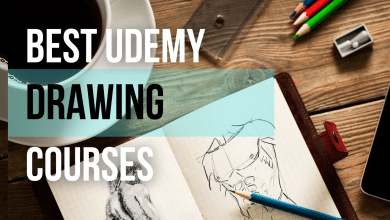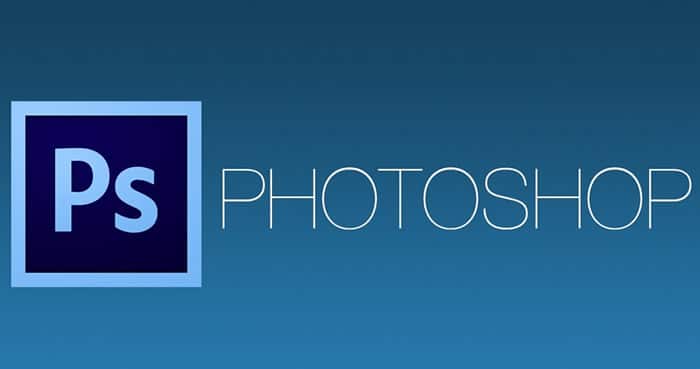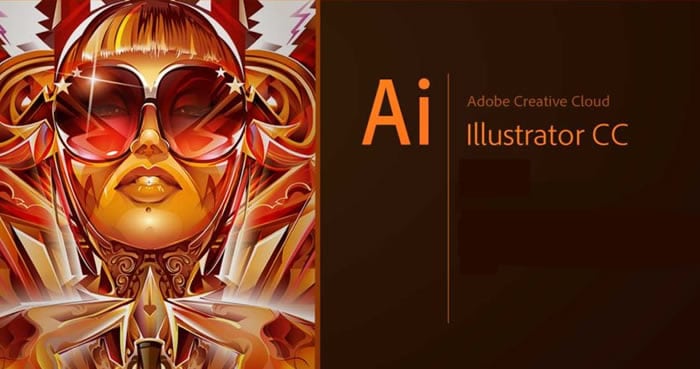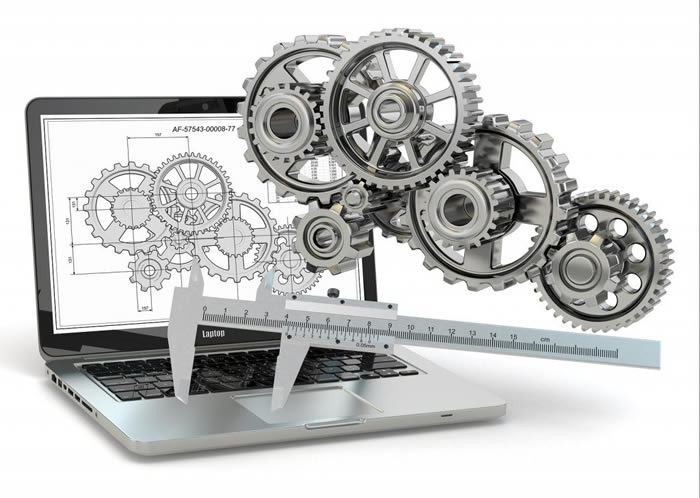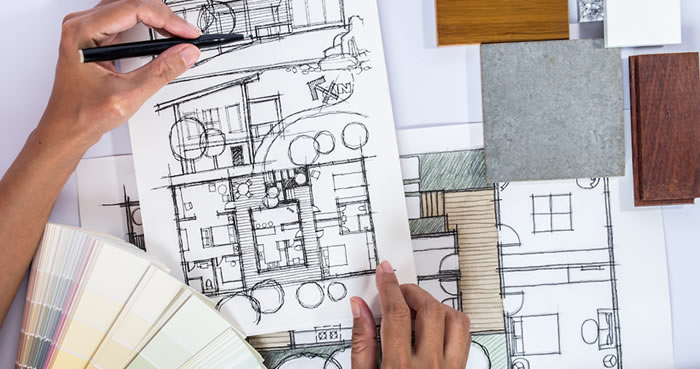10 Best AutoCAD Courses, Training & Classes in Toronto [2023]

Contents
Why should I take AutoCAD courses?
You are a professional in architecture, industry or electronics and you think that you are missing some notions in computer-aided drafting? Professional training in AutoCAD software in Toronto is for you! It will teach you to master computerized drawing (2D and 3D) while continuing your professional activity.
Professional training in AutoCAD in Toronto
Continuous training in IT enables employees to either evolve in their profession or change direction by acquiring new skills. Very important for employees, it is possible to continue working by taking training.
Professional training in AutoCAD allows employees to learn how to master one of the most widely used software programs in the field of computer-aided drafting (CAD) and computer-aided design (CAD). These techniques are used in the fields of industry, cartography, electronics, architecture and mechanics.
The different training courses
There are several AutoCAD certification training courses, depending on the employee’s level (initiation or improvement) and the application of the software to a profession (topography, landscaping, architecture, construction). According to his needs, the employee can then choose a customized training specialized on the software itself, or on the contribution it can have on the job.
In most of these courses, the teaching is both theoretical and practical. Exercises such as creating a map, adding text to a vector image, digital mock-up, industrial drawing and 3d architecture are often offered.
To make it easier for you to find your AutoCAD training in Toronto, a global team of 10+ experts has compiled this list of 10 Best Autodesk AutoCAD Training, Courses, classes, certifications, tutorials and programs in Toronto for 2022.
10 Best AutoCAD Courses in Toronto for 2022
AutoCAD (Seneca Part Time Studies, Toronto)
Students learn to create 2 or 3-dimensional technical drawings, develop template files, coordinate reference drawings and build a library of reusable symbols.
No specific job experience is necessary to learn how to use AutoCAD ®. Individuals seeking AutoCAD ® training are typically involved in civil engineering, mechanical engineering, drafting, product design, manufacturing, architecture or construction.
Level: Beginner, Intermediate, advanced
You can Sign Up Here
AutoCAD Fundamentals Certificate (George Brown College, Toronto)
Our AutoCAD Fundamentals Certificate covers all aspects of 2D computer-aided drafting and design in AutoCAD. This AutoCAD certificate also introduces 3D modeling concepts so that you have the opportunity to build a sound understanding of the software. The three required courses are intended for anyone involved in the production of technical drawings, from those in architecture- and engineering-related fields to those doing interior design.
URL:
Level: Beginner, Intermediate, advanced
You can Sign Up Here
AutoCAD (Centennial College, Toronto)
The purpose of this course is to introduce the student to the fundamental concepts and features of the AutoCAD (2D) computer-assisted-drafting program (both the Standard and the Electrical versions of the software). This is a hands-on lab course which attempts to cover as many pertinent software commands and functions as possible in order to help students, with no previous knowledge of the program, to become competent and capable operators. The in-class exercises (which build upon each other) are designed to clearly illustrate the AutoCAD commands while reiterating industrial drawing standards.
You can Sign Up Here
AutoCAD level 1 (CIMT College, Toronto)
Upon completion of AutoCAD Level 1, the student will be able to create a basic 2D drawing using drawing and editing tools, organize drawing objects on layers, add text and basic dimensions and prepare to plot.
The basic of operating AutoCAD is appropriate for students who need a rudimentary understanding of plotting concepts and techniques in for Renovation and Construction projects.
Duration: 25 Hours
Level: Beginner
You can Sign Up Here
AutoCAD Designer (Humber, Toronto)
The AutoCAD Designer certificate program is designed for people who are interested in computer-aided drafting and design (CAD). It will be of interest to architects, architectural technologists, industrial and interior designers, and interior decorators. This program includes lectures and hands-on time with personal instruction on your own terminal. The latest AutoCAD software is used.
Level: Beginner, Intermediate, advanced
You can Sign Up Here
Computer Aided Design Technologist (Leonardo College of Design, Toronto)
Become a CAD Designer and combine your creativity with the technical skills employers want. CAD Drafting, or “Computer Aided Design,” is essential to the design industry. All elements of design require an effective method of displaying the design information. CAD is the means to make design a reality. In Canada, Design and Drafting jobs are often available for those who have completed a CAD program. A CAD Technologist diploma can lead to a variety of career opportunities in mechanical design, product design, architectural design and interior design. The program may seem short but it covers what is really important: 1. the most modern design programs and 2. the practical skills to find a job.
Level: Beginner, Intermediate, advanced
You can Sign Up Here
AutoCAD course (metro college of technology, toronto)
In this AutoCAD course students will learn how to create and edit professional looking 2D drawings, fundamental concepts and workflow for creating 3D models, presenting design using visualization tools. Students will apply what they have learned from the theory presentations in their hands-on exercises using supplied drawing files.
Duration: 60h
Level: Beginner, Intermediate, advanced
You can Sign Up Here
Computer-Aided Design (CAD) And Drafting Specialist (CDI College, Ontario, Toronto)
The Computer-Aided Design and Drafting Specialist program has been designed to introduce you to AutoCAD, the most common computer-aided design application for architecture, engineering, construction, civil infrastructure, and product design. You will also cover the fundamentals of drawing (drafting), while you explore the technical areas of mathematics, computing, and communication.
Level: Beginner, Intermediate, advanced
You can Sign Up Here
CAD Training in Toronto (Noble Prog, Toronto)
Local, instructor-led live CAD (Computer-Aided Design) training courses demonstrate through hands-on practice how to use CAD in design. CAD training is available as “onsite live training” or “remote live training”. Toronto onsite live CAD trainings can be carried out locally on customer premises or in NobleProg corporate training centers. Remote live training is carried out by way of an interactive, remote desktop.
Level: Beginner, Intermediate, advanced
You can Sign Up Here
AutoCAD 2D / 3D (Stanford International College , Toronto)
Our AutoCAD training is designed to prepare each participant to confidently learn and improve their knowledge of this leading and universal computer aided design software.Courses in each level are hands-on and project oriented with a step-by-step approach to learning AutoCAD. Students will practice their AutoCAD skills using exercises that are taken from a variety of industries where AutoCAD is used.
Level: Beginner, Intermediate, advanced
You can Sign Up Here
AutoCAD Training (Maverick solutions Inc., Toronto)
Our AutoCAD training is designed to prepare each participant to confidently learn and improve their knowledge of this leading and universal computer aided design software.Courses in each level are hands-on and project oriented with a step-by-step approach to learning AutoCAD. Students will practice their AutoCAD skills using exercises that are taken from a variety of industries where AutoCAD is used.
Level: Beginner, Intermediate, advanced
You can Sign Up Here
Courses for beginners, intermediate or advanced users
These AutoCAD training courses for beginners, intermediate or advanced level will allow you to acquire the basic and advanced knowledge that will allow you to use the software easily and according to your needs:
- Master the basic 2D commands of the AutoCAD software.
- Organize AutoCAD file management
- Set up a 2D drawing methodology
- Use AutoCAD to modify and enhance existing plans
- Print the requested plans without difficulty
The Bottom Line
Theses best Autodesk AutoCAD Training, Courses, classes, certifications, tutorials, and programs in Toronto for 2022 training offer you several training possibilities depending on your level and your objectives. Do not hesitate to contact them by filling out an information request form to obtain more information.